Iklan Anda
You guys might having problem in how to play full screen games in WINDOWS 10 so here are few steps you should use to solve the problem.
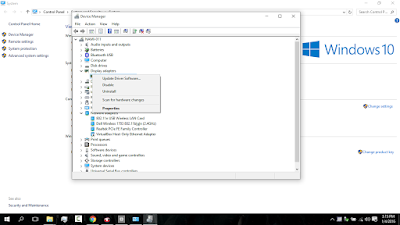
- First of all go to device manager by right clicking on my computer
- Now go to Display Adapters and uninstall the Display adapters and then download the adapter using INTERNET.
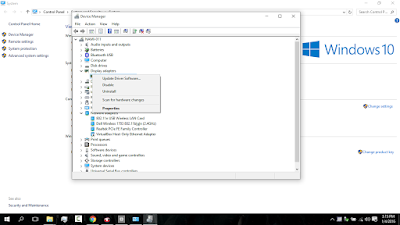
- After you have downloaded the display adapter make sure it would be intel HD graphics otherwise it wont work.
- Now lets come to the main part - Go to your Advance display setting setting by Right clicking on the desktop and selecting display setting, set the resolution to the minimum it would be something like 800*600.
- Now go to DISPLAY ADAPTER PROPERTIES... and there get to the scaling drop down menu
- Now set the scaling to Scale to full screen and apply .. and then get back and again set the resolution back to default.. AND ITS DONE
Iklan Anda
Baca juga:
Tags:
#Computer#Tricks&Tips






